|
|
 |

Firestreamer-RM Wrapper - NTBackup Parameters
The NTBackup Parameters page allows you to change some of the NTBackup settings for the backup task. For more information, refer to the Backup Utility's documentation . .
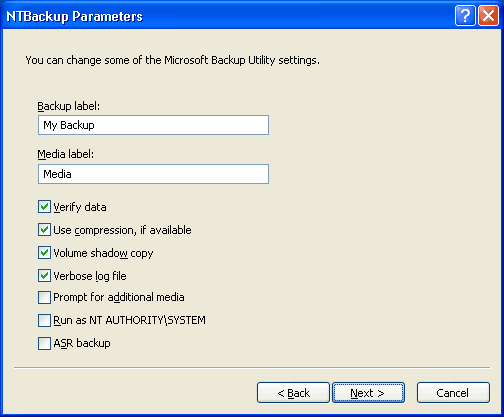
| Backup label |
Specifies the backup set name (/D). The Firestreamer-RM Wrapper automatically appends a timestamp to the name, unless the custom label timestamp option is enabled. |
| Media label |
Specifies the new media name, if the media gets overwritten (/N). The Firestreamer-RM Wrapper automatically appends a timestamp to the name, unless the custom label timestamp option is enabled. |
| Verify data |
Enables data verification (/V:yes). |
| Use compression, if available |
Enables data compression (/HC:on), provided the compression is also allowed on the Settings tab of the Firestreamer-RM Control Panel. |
| Volume shadow copy |
Enables a volume shadow copy (/SNAP:on). |
| Verbose log file |
Creates a full log file (/L:f), as opposed to a summary one (/L:s). It is not recommended to select this option, because verbose logging not only significantly increases the size of the log file, but may also cause the NTBackup log parser to confuse the file names in a verbose log with error messages and report false positives. |
| Prompt for additional media |
Forces NTBackup to wait for additional media when the current media is full (/UP). This option is only available if supported by the current version of the Backup Utility. Select this option if the backup task requires more than a single piece of media, and you plan to change the media manually. If this option is unchecked and additional media is not available, NTBackup fails. You may want to uncheck this option if you use media drive spanning to avoid manual media changes. |
| Run as NT AUTHORITY/SYSTEM |
Runs the task under the Local System account. IMPORTANT: If this option is selected, the task will not be able to access network resources (for example, shared folders). |
| ASR backup |
Creates an ASR backup set. |
Custom label timestamp
In rare cases, you may want to use custom timestamps in the backup and media labels instead of automatically generated ones. To enable custom timestamps, set the IsCustomBackupLabelFormat value (DWORD) under the HKEY_LOCAL_MACHINE\SOFTWARE\Cristalink\Firestreamer-RM\CurrentVersion registry key to 1. This will allow the following tags in the Backup label and Media label textboxes.
| ~Y |
Year (all four digits) |
| ~y |
Year (the last two digits) |
| ~M |
Month |
| ~D |
Day |
| ~H |
Hour |
| ~N |
Minute |
For example, My Monthly Backup ~Y-~M will produce a label similar to My Monthly Backup 2007-02.
|